views
Bing's Free Sora AI Video Creator: Your Gateway to Next-Gen Visuals
The landscape of digital content is rapidly evolving, and Microsoft just dropped a bombshell that's set to change how we create videos. As of June 2, 2025, Bing, Microsoft's search engine, now hosts a free AI video generator, directly integrating the remarkable capabilities of OpenAI's Sora model. This means that powerful text-to-video technology, once largely exclusive to paid subscriptions, is now available to everyone at no cost.
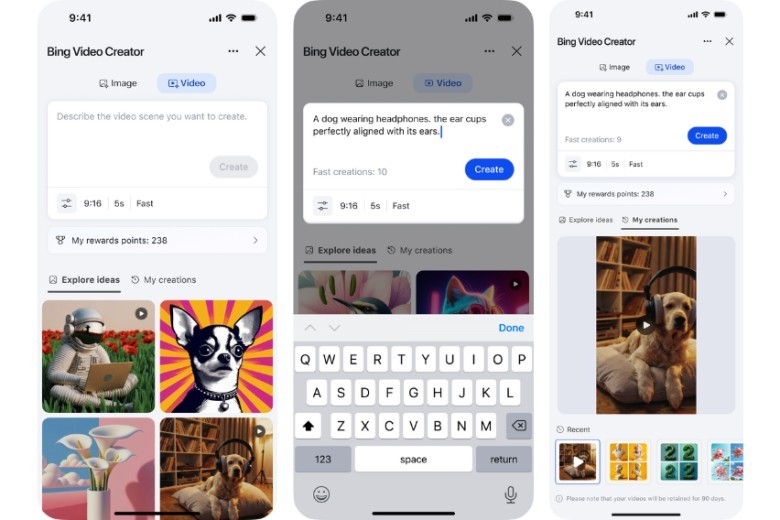
What Does This Free Sora Access Mean for You?
For months, the AI community has buzzed about OpenAI's Sora, an AI model capable of crafting incredibly realistic and imaginative video scenes from simple text descriptions. Its ability to understand complex prompts and generate consistent, high-quality visuals was groundbreaking. However, gaining access typically required a premium ChatGPT Plus or Pro subscription.
Now, Microsoft has democratized this power. By bringing Sora's core video generation engine directly into Bing, they've made it accessible to anyone with a Microsoft account and the Bing mobile app. This is a game-changer for:
- Aspiring Creators: No need for expensive software or steep learning curves. If you can type, you can create.
- Social Media Enthusiasts: Generate unique, eye-catching short videos perfect for TikTok, Instagram Reels, and YouTube Shorts.
- Marketers on a Budget: Quickly prototype video ad ideas or create engaging visual content without production costs.
- Anyone Curious About AI: Explore the frontier of generative AI and see your imagination come to life.
How to Start Creating Videos with Bing's Free AI Tool
Getting started with Bing's new AI video generator is surprisingly straightforward. Here's your quick guide:
- Download the Bing Mobile App: This feature is currently rolling out first on the Bing mobile app, available for both Android and iOS devices. Ensure your app is updated to the latest version.
- Find the "Video Creator":
- Once in the app, look for a "Video Creator" option, often found within the main menu (usually a grid or menu icon in the bottom right).
- Alternatively, and perhaps even more intuitively, you can simply type your video request directly into the main Bing search bar, starting with a phrase like "Create a video of..."
- Craft Your Prompt: This is where your creativity shines! Describe the video you envision. Be as specific as possible to guide the AI effectively.
- Think Visually: What's the subject? What action is happening? What's the setting, lighting, or mood?
- Example Prompts:
- "A small robot dog playing fetch with a glowing frisbee in a neon-lit city, rainy atmosphere."
- "Cinematic shot of a lone surfer riding a massive wave at dawn, slow motion."
- "A cartoon squirrel baking a giant cake, funny and chaotic."
- Generate and Share: After entering your prompt, hit the "Create" button. The AI will then process your request. Once your video is ready (generation times can vary), you'll be able to download it and share it across your preferred platforms.
Important Details to Note
While this free access is incredible, there are a few initial points to keep in mind:
- Video Length: Videos generated are typically around 5 seconds in length.
- Aspect Ratio: At launch, the primary output format is 9:16 (vertical), which is optimized for mobile viewing and popular short-form video platforms. Microsoft has indicated that widescreen (16:9) formats are planned for future updates.
- Generation Quotas: Users will receive a certain number of "fast" generations for free. After these are used, subsequent creations can be done at a "standard" speed, or users can utilize Microsoft Rewards points for more fast generations.
- Transparency: All AI-generated videos will include built-in content credentials, clearly identifying them as AI-created. This is part of Microsoft's commitment to responsible AI development.
This move by Microsoft is a clear signal of the company's aggressive strategy in the AI space. By making powerful AI video generation freely available, Bing is positioning itself as a leading hub for creative content, inviting a new wave of users to explore the exciting possibilities of artificial intelligence. Get ready to turn your wildest ideas into reality with just a few words!




















Comments
0 comment